 |
Microsoft Outlook Office 2003 |
1. Open Microsoft Office 2003
- » Click on Tools
- » Select Email Accounts
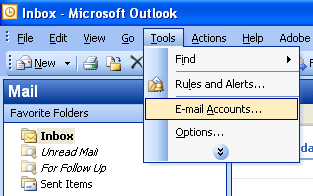
2. Email Accounts
- » Click on Add a new e-mail account.
- » Click Next
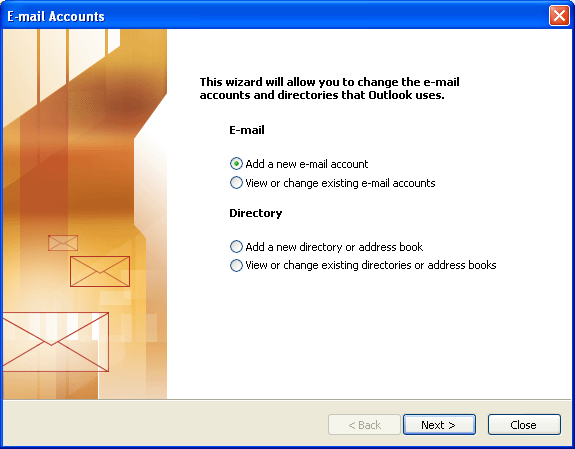
3. Select Server Types
- » Select POP3
- » Click Next
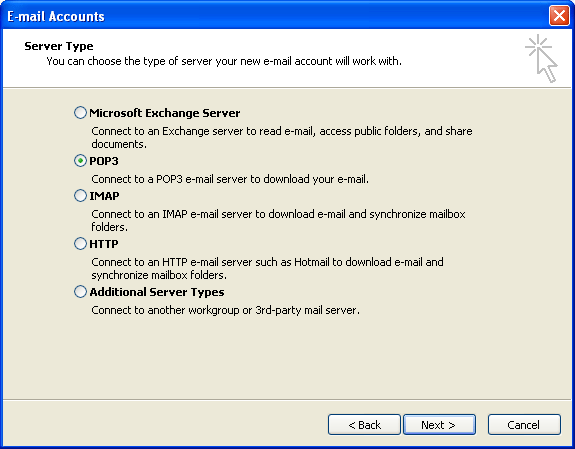
4. Internet E-mail Settings (POP3)
User Information
- » Enter Your Name as you want it to be displayed when you send e-mail.
- » Enter your CableAmerica e-mail Address (lowercase characters).
Server Information
- » Incoming Mail Server (POP3): pop.cablemi.com (lowercase characters)
- » Outgoing Mail Server (SMTP): smtp.cablemi.com (lowercase characters).
Logon Information
- » Enter your user name (e-mail address before the @ symbol, lowercase characters).
- » Enter your e-mail password.
Log on using Secure Password Authentication should be left unchecked
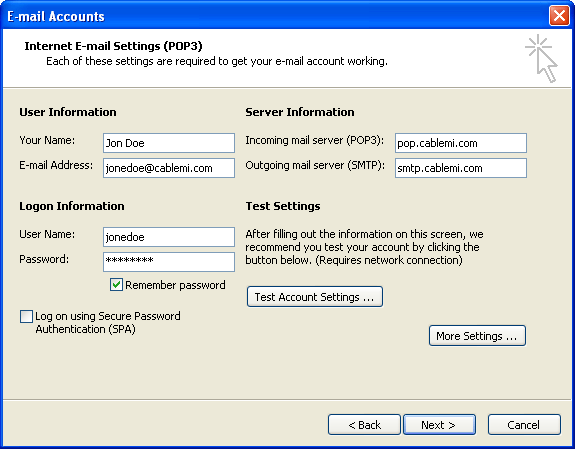
5. Congratulations, Your E-mail configuration is complete.
- » Click Finish to save the settings.
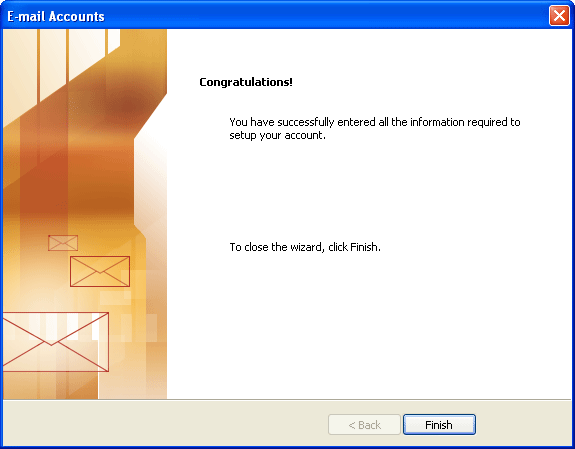
Please be advised that CableAmerica does not endorse and can only offer limited support for third party software. If you have questions or problems with the software you have chosen to use, you must contact the software vendor.